iPhone X Destruction
Highlights
- The iPhone X comes with a great new design and a stunning display
- Cameras and overall performance are great as well; Face ID works reliably
- However, spending ~1 lakh rupees on a phone doesn't make sense for most
It’s safe to say that the iPhone X has been the most-talked about tech product of 2017. The anticipation for the tenth anniversary iPhone started last year, well before the usual time for the iPhone rumour mill to start whirring. While the launch itself may have been without too many surprises - thanks to the generous number of leaks, the biggest from Apple itself - that didn’t stop the iPhone X from grabbing everyone’s attention, not least because it made Rs. 1 lakh phones a reality.
The iPhone has never been about specifications, and that’s never been more true than with the iPhone X, which shares most of its internals with the iPhone 8 and iPhone 8 Plus, but is nothing like any other iPhone - new or old - in terms of design or how you interact with it on an everyday basis. With Face ID and a UI paradigm reimagined without the Home button, Apple says the iPhone X is “the future of the smartphone”.
The first time we saw the iPhone X from the back, it reminded us of older iPhone models, specifically the pronounced rounded corners and general ‘chunkiness’ of the iPhone 3GS. No, the iPhone X is nowhere near as thick as the iPhone 3GS - thankfully - but at 174g, it’s a fair bit heavier than any iPhone model to date that hasn’t carried the ‘Plus’ moniker. If you are moving from an iPhone 7 or earlier ‘regular’ sized model to the iPhone X, you will certainly notice the additional weight.
The glass back is a huge fingerprint magnet, and, again, just like the other two new iPhone models, the iPhone X is prone to sliding off surfaces that are even slightly slippery or have even a bit of an incline. Be sure to protect your ‘precious’ in some sort of a case, or you could end up with a repair bill that rivals the GDP of a small nation. The dual rear cameras on the iPhone X are laid out vertically, as opposed to horizontally on the Plus-sized models. We found the mute button on the iPhone X to be stiffer than expected, requiring more force than usual to toggle on two different units that we tested.

The iPhone X is available in two colours - Silver and Space Grey. As members of the ‘forever black’ club, we loved our Space Grey unit, but we believe that for the first time, Apple might have come up with a white finish that rivals - and perhaps even exceeds - the appeal of the black one. The white and chrome finish on the Silver iPhone X looks great, and the fact that there is no white bezel on the front only adds to its appeal.
Apple has made a couple of design choices that give the iPhone X its distinctive look. First, it has done away with the Home button, which means the screen now goes all the way down to the bottom edge. This enables the iPhone X to pack in a display that’s larger than that of the iPhone 8 Plus, despite having a smaller body, following a trend that’s been seen for a little over a year in the Android world.
The iPhone X has a 5.8-inch AMOLED panel, a first for any iPhone. AMOLED panels are known for their power efficiency and for offering deeper blacks, making them the choice of ‘purists’ who demand the ultimate viewing experience. Unlike Samsung, Apple has tuned its AMOLED displays to offer a fairly natural colour tone. Just like the iPhone 8 and iPhone 8 Plus, the iPhone X display supports Apple’s TrueTone technology, and it can even show HDR content from the likes of Netflix and Apple’s own portfolio of iTunes movies. Overall, the iPhone X display is great, and is arguably the best we’ve ever come across on a smartphone.
The absence of the Home button and all-glass front and back mean that other than the camera bump at the back, both sides of the iPhone X feel pretty similar in hand. As a result, on more than one occasion we found ourselves holding our unit upside down or staring at its back upon taking it out of our pockets, or picking it up from a desk in the dark. However, if you end up using your iPhone X with a case - as you probably should - this may not be a real problem for you.
Like most phones, the area near the top of the iPhone X is reserved for an array of sensors and while the most expensive iPhone till date has its fair share of sensors - more on them in a bit - it is Apple’s decision to wrap the display around this array of sensors that gives the iPhone X its most distinctive design element. We, of course, are talking about the ‘notch’, the tech world equivalent of The Royal Wedding in terms of the amount of buzz it generated in 2017.

While the notch might seem like a big deal, it totally disappears once you’ve spent a few hours with the phone. With most day-to-day tasks, you won’t really notice it, especially when using the iPhone X in portrait mode. What you will notice over time is how the entire iOS UI has been redesigned around it.
Until now, iPhone models have had an ever-present (unless you are in the full-screen mode) bar that’s been used to display all kinds of important information from the time, to signal strength, and to even indicate if some app is using your location information. With the iPhone X’s notch, there’s very little space for all this information - the left side is taken up entirely by the clock, while the right only has room for the signal strength indicator, 3G/ 4G/ Wi-Fi indicator, and the battery icon.
You no longer see things like the name of the network, which might not seem like a big loss, but there are two other compromises that will potentially be more upsetting for most users. The battery percentage and Bluetooth connection status are now only visible only if you swipe down from the right of the notch, and there’s no way to have them always visible. If you use Bluetooth devices like AirPods, speakers, or in-car units, you can no longer tell at a glance if your phone is connected.
The notch will bother you in full-screen games and videos, or if you use the your phone in landscape mode a lot. By default, the aspect ratio of the iPhone X’s display means that most videos will play with thick enough black bands on the left and right that the notch will blend in without any problems. However, if you choose to zoom in - by using pinch-to-zoom in the YouTube app for example - you bring the notch into play, even as the video gets cropped like on any other device. We regularly watched videos zoomed-in and it didn’t bother us one bit, but your mileage may vary.
On the other hand, we did like some of the changes that the notch’s presence has resulted in. One of our favourite iOS features is the ability to scroll to the top of any list or page by tapping the bar at top. However, if some app is using your location in the background, or if some device is connected to the hotspot on your phone, this functionality breaks as tapping on the bar then takes you to the app using your location in the background, or the Hotspot settings, as the case may be. With the iPhone X, the location/ hotspot alerts are restricted to the left “ear”, which means you can still tap the notch or the right ear to scroll to the top of any list - that’s right, the notch does recognise your taps.
We’ve spent considerable time talking about the notch, but if you are wondering what exactly it is, this little section is for you. With the iPhone X doing away with the Home button - and with it the Touch ID fingerprint scanner, Apple needed a new way for us to quickly and securely log in to our devices and authorise payments. The solution is Face ID, and the notch contains the front camera and 3D sensing sensors that make this technology possible.
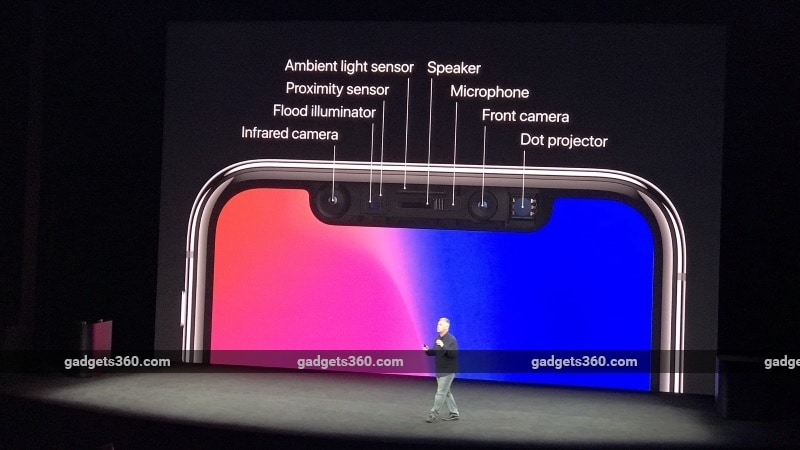
The three main components here are the infrared camera, flood illuminator, and dot projector. The latter projects “more than 30,000 invisible dots” onto your face to build a 3D map that can be used to identify you. The flood illuminator makes it possible to do that in the dark by emitting invisible infrared light, and the infrared camera reads the dot pattern. The infrared image is sent to the Secure Enclave in the A11 Bionic chip - a special area that’s used to store biometric data on the chip that powers the iPhone X - to confirm a match. Like with Touch ID, Apple says no biometric data actually leaves the device at any point, which means that your privacy is assured.
The day the iPhone X was announced - and well before we had spent any meaningful time with it - we said that Face ID felt like a compromise, that it could never be as fast as Touch ID, and that Apple would go back to using fingerprint scanners as soon as it could figure out how to embed them into the glass fronts of its phones . A couple of months into having used the iPhone X, it’s safe to say that while Face ID might not have the raw speed of Touch ID, a move away from Face ID won’t be because of any significant drawbacks in the technology.
It works seamlessly on most occasions, and more reliably than we’d imagined it would going into our review. It’s almost like having any no passcode or security feature on your device. That might not be a change for many people - despite manufacturers’ warnings during the setup process, we find an uncomfortably large number of people continue to use their smartphones without a passcode - but for everyone else, Face ID reduces the extra step of unlocking your phone before you can use it.Granted, most of us had become accustomed to using fingerprints to the point that it never felt like an “additional step”, but now, at most times, you can just pick up your iPhone X and trust that Face ID is just authenticating you in the background.
For all practical purposes, this feels like using a phone without a passcode. This is especially great when you are interacting with notifications. Before the iPhone X, tapping on a notification - say, to read an email - on a locked device meant using Touch ID or needing to enter passcode to unlock before you could proceed. With Face ID, the additional step is removed, and you can now interact with notifications as originally intended.

piture source gadgets360.com
Going into our review period, we had questions over Face ID’s ability to work in the dark. In our testing, we found that it had no issues on that front. While some people have reported issues getting it to work under bright lights, we didn’t have any such trouble.
The only time we did face problems was during the initial few hours, and we later put that down to using an ‘unnatural’ angle while setting up Face ID. In our experience, when setting up Face ID, it’s important to hold the iPhone at the angle that you will typically use the phone, and in our case that should have been holding it well below our chin. Instead, we set up Face ID while holding the phone well above our line of sight. To be fair, it still worked on most occasions, but the miss rate was higher than we would’ve liked. Apple says Face ID continues to improve with every successful unlock, so in theory this would have improved over time, but we found it simpler to redo the Face ID setup and we didn’t have the same problem after that.
Face ID worked as expected with various combinations of eyewear and headgear that we tried, even recognising a Sikh friend with and without his turban. Now to be clear, Face ID isn’t perfect. If you are used to holding your phone extremely close to your face, you might find that it doesn’t work reliably since the phone must be at a distance of at least 10 inches for the technology to work. It only works in portrait mode, and won’t work if you are holding your iPhone X upside down.
Another scenario in which Face ID isn’t ideal is when your phone is lying on a table. Earlier, just moving your finger to unlock the phone would have sufficed, but now you need to move your face to be in line with the phone for the ‘automatic unlock’ to work. Thankfully, we found the iPhone X to be pretty forgiving in terms of the angle required to unlock it. Face ID works even when your face isn’t strictly in line with the iPhone.
Finally, the biggest factor that makes Face ID inconvenient to use in certain scenarios is something Apple calls attention detection. First, why it’s there in the first place. Attention detection ensures that no one can unlock your iPhone X by simply pointing the device at your face when you are not looking. The iPhone X tries to make sure that you have an intent to unlock the phone. Now in most scenarios, it is great, because everything works seamlessly and what you get in return is an additional layer of security.
On the lock screen, for example, the contents of all your notifications are hidden by default (see the image above), until Face ID authenticates you, when they automatically become visible. This is a great privacy feature in most scenarios, ensuring that no one can see your private messages. However, at times, when you want to use your iPhone while you are half-distracted, it can be a problem as well. Ideally you shouldn’t be looking at your phone when you are driving, but if you get a notification on your phone and want to steal a quick glance when you are at a traffic light, you can no longer do that without directly looking at the iPhone X and establishing “attention detection” even if it’s just to see if the notification is important enough to need further action. If you find this to be a problem, you can disable attention detection via Accessibility settings and see if it improves your experience.

Like Touch ID before it, Face ID can be used by third-party apps to authenticate you, though they need to be updated to add support for the new APIs. The only times Face ID felt slow to us was when we tried using it within third-party apps. We are not sure if it’s down to just the animations used or if the Face ID unlock process itself is this slow at all times and Apple has just done a good job of hiding that when the phone unlocks, but we’d like to see this addressed via a software update.
As we mentioned before, the Home button seen on all iPhone models prior to this one has been done away with, which means Apple had to reimagine how you interact with your phone. So you swipe up from the bottom edge of the display to go home from any point. This works in all apps, even full-screen apps like games, and in landscape mode as well - the iPhone X shows a home indicator to highlight the area where you can start swiping up, though once you start using the phone you won’t need to rely on this visual cue. Thankfully, similar to on-screen playback controls, the indicator does go away when you are watching a full-screen video, and automatically reappears when it detects you are trying to interact with the phone.
We found most other gestures to be fairly natural as well - you can swipe up from the bottom edge and pause to show the App Switcher, or if you are already in one app, and you quickly flick your thumb to the right, you’ll directly jump to the previous app you were using. This is a really cool - and indeed, useful - way of switching from one app to the other. What’s more, you can even go back in the other direction to alternate between apps, giving you the equivalent of Command + Tab (or Alt + Tab for our Windows brethren) on your smartphone.
Certain other gestures are a little harder to trigger. Reachability - the iOS feature that lets you double-tap the Home button to move the entire screen down, making the upper corners easily reachable - gets a new gesture of its own, though it’s disabled by default. While enabling Reachability is as easy as flipping a switch in Settings, triggering it requires a lot of precision. You need to swipe down from the middle of the icons in the dock, and do that without tapping on any of the icons. This took some practice but eventually we were able to figure it out. This is extremely useful, as although the iPhone X is definitely more pocketable than the the Plus-sized iPhones, you still cannot reach all corners of the screen with one hand.
This brings us to our biggest complaint with the iPhone X UI - the awkward placement of the Control Centre. Control Centre of course is Apple’s little shortcut area that can be used to quickly toggle Wi-Fi, Bluetooth and the flashlight, and even houses music playback controls, among other things. Traditionally, this has been invoked by swiping up from the bottom edge, but with this gesture now reserved for more important tasks, Apple had no option but to find another place for it.
Unfortunately, the one it chose - the top-right corner - is as far to reach as humanly possible when using the iPhone X with one hand, which means something as central to the software experience as invoking Control Centre is impossible to do either without triggering reachability first - which in itself is tricky - or by juggling the phone in your hand and risking dropping it. Swiping down on the notch or the area to the left of it triggers the Notification Centre as before.
The ability to easily launch Control Centre is especially missed on the lock screen, and to make up for this, you get two new shortcuts - for flashlight and the Camera app. Unfortunately, simply tapping on these icons does nothing, and you need to Force Touch them to trigger the actions, which seems needlessly complicated, but is perhaps done to avoid accidental triggers. We would’ve liked the ability to customise these apps, especially since one of them seems redundant when you can also swipe left form the lock screen to launch the Camera app.
Another big gripe with the iPhone X is that we kept triggering accidental screenshots. With the Home button now gone, the way you trigger Apple Pay and Siri is with the side button, which is now bigger than what we’ve seen on earlier iPhones. It’s probably down to this larger size, but we found ourselves constantly taking accidental screenshots by pressing this button and the volume up button at the same time. We also found some new aspects of iOS a little strange, such as needing to press this side button to complete App Store purchases.

iOS 11 introduced a redesigned the Notification Centre that looks just like the lock screen, and before the iPhone X released, we struggled to figure out the rationale behind this move. It was a few weeks into using the iPhone X that it became clear. As we mentioned earlier, with Face ID you are never really looking at a ‘locked’ screen, since the unlock process is already happening in the background. In that sense, there’s no real difference between looking at notifications in the Notification Centre or on the lock screen on the iPhone X. Now, aesthetically it still doesn’t seem like a great idea to us - especially on devices other than the iPhone X - but at least functionally we can understand what motivated Apple to make this change.
Apart from Face ID, the TrueDepth camera of the iPhone X enables a cool new feature called Animoji, which lets you pick an emoji and animate it using your own facial movements to send an audio-video message over iMessage. Apple says its technology is capable of tracking 50 different facial muscle movements, though it doesn’t (yet) track certain movements like that of your tongue. Beyond our initial experiments, we weren’t really excited to use this feature, though, again, your mileage may vary. Though third-party apps have tried to replicate this functionality outside iMessage, we feel its adoption would be greatly enhanced if Apple opened it up to its Clips app, for example, or ideally to third-party apps like Facebook and Instagram, letting you directly use Animojis within your favourite apps.
The depth information captured by front camera and its companion sensors enables Portrait Mode with selfies as well, and like when the feature debuted, the results are nice for the most part, with certain edge cases - no puns intended - where things can be a bit of a mixed bag. The Portrait Lighting feature that we explored in our iPhone 8 Plus review is also available for selfies on the iPhone X, though it’s still in beta.
The other difference in terms of cameras is with the secondary rear lens. For the first time in an iPhone, you get optical image stabilisation on both lenses, and the telephoto lens is now rated at f/2.4 compared to f/2.8 on the iPhone 8 Plus. As you would expect, this makes for slightly improved performance, especially in low light, but the difference is unlikely to be noticed by most people. Overall, just like the iPhone 8 Plus, the iPhone X takes great pictures in nearly all scenarios - the colours are accurate with great details, and low-light performance is vastly improved compared to last year’s iPhone models.
The iPhone X too can capture 4K at 60fps - a feature absent from the 2017 Android smartphones - and if you are someone who shoots a lot of videos, the iPhone remains the phone to get. Even with still photography, the iPhone X is a great overall performer, and along with the Samsung Galaxy Note 8 and Google’s Pixel 2 duo, one of the top contenders for the best camera phone out there. Read our review of the iPhone 8 Plus for a closer look at the camera capabilities of the newest iPhone models, as well as our in-depth camera comparison with the Pixel 2 XL and the Galaxy Note 8 to see how it fares against other leading camera phones.
The iPhone has never been about specifications, and that’s never been more true than with the iPhone X, which shares most of its internals with the iPhone 8 and iPhone 8 Plus, but is nothing like any other iPhone - new or old - in terms of design or how you interact with it on an everyday basis. With Face ID and a UI paradigm reimagined without the Home button, Apple says the iPhone X is “the future of the smartphone”.
The first time we saw the iPhone X from the back, it reminded us of older iPhone models, specifically the pronounced rounded corners and general ‘chunkiness’ of the iPhone 3GS. No, the iPhone X is nowhere near as thick as the iPhone 3GS - thankfully - but at 174g, it’s a fair bit heavier than any iPhone model to date that hasn’t carried the ‘Plus’ moniker. If you are moving from an iPhone 7 or earlier ‘regular’ sized model to the iPhone X, you will certainly notice the additional weight.
The glass back is a huge fingerprint magnet, and, again, just like the other two new iPhone models, the iPhone X is prone to sliding off surfaces that are even slightly slippery or have even a bit of an incline. Be sure to protect your ‘precious’ in some sort of a case, or you could end up with a repair bill that rivals the GDP of a small nation. The dual rear cameras on the iPhone X are laid out vertically, as opposed to horizontally on the Plus-sized models. We found the mute button on the iPhone X to be stiffer than expected, requiring more force than usual to toggle on two different units that we tested.

The iPhone X is available in two colours - Silver and Space Grey. As members of the ‘forever black’ club, we loved our Space Grey unit, but we believe that for the first time, Apple might have come up with a white finish that rivals - and perhaps even exceeds - the appeal of the black one. The white and chrome finish on the Silver iPhone X looks great, and the fact that there is no white bezel on the front only adds to its appeal.
Apple has made a couple of design choices that give the iPhone X its distinctive look. First, it has done away with the Home button, which means the screen now goes all the way down to the bottom edge. This enables the iPhone X to pack in a display that’s larger than that of the iPhone 8 Plus, despite having a smaller body, following a trend that’s been seen for a little over a year in the Android world.
The iPhone X has a 5.8-inch AMOLED panel, a first for any iPhone. AMOLED panels are known for their power efficiency and for offering deeper blacks, making them the choice of ‘purists’ who demand the ultimate viewing experience. Unlike Samsung, Apple has tuned its AMOLED displays to offer a fairly natural colour tone. Just like the iPhone 8 and iPhone 8 Plus, the iPhone X display supports Apple’s TrueTone technology, and it can even show HDR content from the likes of Netflix and Apple’s own portfolio of iTunes movies. Overall, the iPhone X display is great, and is arguably the best we’ve ever come across on a smartphone.
The absence of the Home button and all-glass front and back mean that other than the camera bump at the back, both sides of the iPhone X feel pretty similar in hand. As a result, on more than one occasion we found ourselves holding our unit upside down or staring at its back upon taking it out of our pockets, or picking it up from a desk in the dark. However, if you end up using your iPhone X with a case - as you probably should - this may not be a real problem for you.
Like most phones, the area near the top of the iPhone X is reserved for an array of sensors and while the most expensive iPhone till date has its fair share of sensors - more on them in a bit - it is Apple’s decision to wrap the display around this array of sensors that gives the iPhone X its most distinctive design element. We, of course, are talking about the ‘notch’, the tech world equivalent of The Royal Wedding in terms of the amount of buzz it generated in 2017.

While the notch might seem like a big deal, it totally disappears once you’ve spent a few hours with the phone. With most day-to-day tasks, you won’t really notice it, especially when using the iPhone X in portrait mode. What you will notice over time is how the entire iOS UI has been redesigned around it.
Until now, iPhone models have had an ever-present (unless you are in the full-screen mode) bar that’s been used to display all kinds of important information from the time, to signal strength, and to even indicate if some app is using your location information. With the iPhone X’s notch, there’s very little space for all this information - the left side is taken up entirely by the clock, while the right only has room for the signal strength indicator, 3G/ 4G/ Wi-Fi indicator, and the battery icon.
You no longer see things like the name of the network, which might not seem like a big loss, but there are two other compromises that will potentially be more upsetting for most users. The battery percentage and Bluetooth connection status are now only visible only if you swipe down from the right of the notch, and there’s no way to have them always visible. If you use Bluetooth devices like AirPods, speakers, or in-car units, you can no longer tell at a glance if your phone is connected.
The notch will bother you in full-screen games and videos, or if you use the your phone in landscape mode a lot. By default, the aspect ratio of the iPhone X’s display means that most videos will play with thick enough black bands on the left and right that the notch will blend in without any problems. However, if you choose to zoom in - by using pinch-to-zoom in the YouTube app for example - you bring the notch into play, even as the video gets cropped like on any other device. We regularly watched videos zoomed-in and it didn’t bother us one bit, but your mileage may vary.
On the other hand, we did like some of the changes that the notch’s presence has resulted in. One of our favourite iOS features is the ability to scroll to the top of any list or page by tapping the bar at top. However, if some app is using your location in the background, or if some device is connected to the hotspot on your phone, this functionality breaks as tapping on the bar then takes you to the app using your location in the background, or the Hotspot settings, as the case may be. With the iPhone X, the location/ hotspot alerts are restricted to the left “ear”, which means you can still tap the notch or the right ear to scroll to the top of any list - that’s right, the notch does recognise your taps.
We’ve spent considerable time talking about the notch, but if you are wondering what exactly it is, this little section is for you. With the iPhone X doing away with the Home button - and with it the Touch ID fingerprint scanner, Apple needed a new way for us to quickly and securely log in to our devices and authorise payments. The solution is Face ID, and the notch contains the front camera and 3D sensing sensors that make this technology possible.
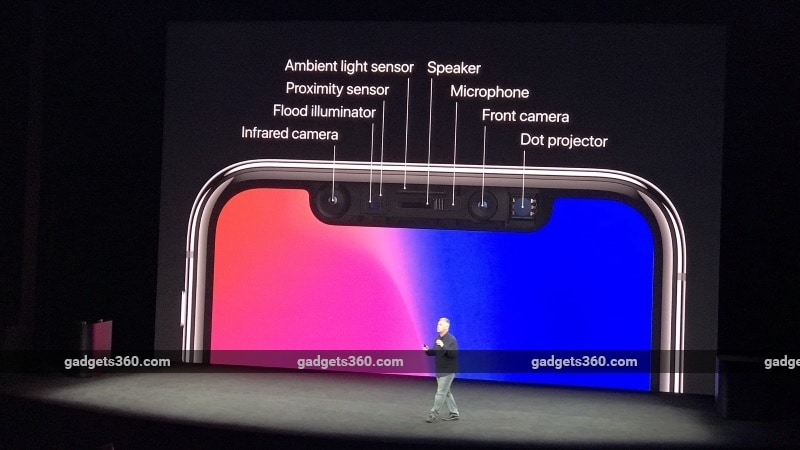
The three main components here are the infrared camera, flood illuminator, and dot projector. The latter projects “more than 30,000 invisible dots” onto your face to build a 3D map that can be used to identify you. The flood illuminator makes it possible to do that in the dark by emitting invisible infrared light, and the infrared camera reads the dot pattern. The infrared image is sent to the Secure Enclave in the A11 Bionic chip - a special area that’s used to store biometric data on the chip that powers the iPhone X - to confirm a match. Like with Touch ID, Apple says no biometric data actually leaves the device at any point, which means that your privacy is assured.
The day the iPhone X was announced - and well before we had spent any meaningful time with it - we said that Face ID felt like a compromise, that it could never be as fast as Touch ID, and that Apple would go back to using fingerprint scanners as soon as it could figure out how to embed them into the glass fronts of its phones . A couple of months into having used the iPhone X, it’s safe to say that while Face ID might not have the raw speed of Touch ID, a move away from Face ID won’t be because of any significant drawbacks in the technology.
It works seamlessly on most occasions, and more reliably than we’d imagined it would going into our review. It’s almost like having any no passcode or security feature on your device. That might not be a change for many people - despite manufacturers’ warnings during the setup process, we find an uncomfortably large number of people continue to use their smartphones without a passcode - but for everyone else, Face ID reduces the extra step of unlocking your phone before you can use it.Granted, most of us had become accustomed to using fingerprints to the point that it never felt like an “additional step”, but now, at most times, you can just pick up your iPhone X and trust that Face ID is just authenticating you in the background.
For all practical purposes, this feels like using a phone without a passcode. This is especially great when you are interacting with notifications. Before the iPhone X, tapping on a notification - say, to read an email - on a locked device meant using Touch ID or needing to enter passcode to unlock before you could proceed. With Face ID, the additional step is removed, and you can now interact with notifications as originally intended.

piture source gadgets360.com
Going into our review period, we had questions over Face ID’s ability to work in the dark. In our testing, we found that it had no issues on that front. While some people have reported issues getting it to work under bright lights, we didn’t have any such trouble.
The only time we did face problems was during the initial few hours, and we later put that down to using an ‘unnatural’ angle while setting up Face ID. In our experience, when setting up Face ID, it’s important to hold the iPhone at the angle that you will typically use the phone, and in our case that should have been holding it well below our chin. Instead, we set up Face ID while holding the phone well above our line of sight. To be fair, it still worked on most occasions, but the miss rate was higher than we would’ve liked. Apple says Face ID continues to improve with every successful unlock, so in theory this would have improved over time, but we found it simpler to redo the Face ID setup and we didn’t have the same problem after that.
Face ID worked as expected with various combinations of eyewear and headgear that we tried, even recognising a Sikh friend with and without his turban. Now to be clear, Face ID isn’t perfect. If you are used to holding your phone extremely close to your face, you might find that it doesn’t work reliably since the phone must be at a distance of at least 10 inches for the technology to work. It only works in portrait mode, and won’t work if you are holding your iPhone X upside down.
Another scenario in which Face ID isn’t ideal is when your phone is lying on a table. Earlier, just moving your finger to unlock the phone would have sufficed, but now you need to move your face to be in line with the phone for the ‘automatic unlock’ to work. Thankfully, we found the iPhone X to be pretty forgiving in terms of the angle required to unlock it. Face ID works even when your face isn’t strictly in line with the iPhone.
Finally, the biggest factor that makes Face ID inconvenient to use in certain scenarios is something Apple calls attention detection. First, why it’s there in the first place. Attention detection ensures that no one can unlock your iPhone X by simply pointing the device at your face when you are not looking. The iPhone X tries to make sure that you have an intent to unlock the phone. Now in most scenarios, it is great, because everything works seamlessly and what you get in return is an additional layer of security.
On the lock screen, for example, the contents of all your notifications are hidden by default (see the image above), until Face ID authenticates you, when they automatically become visible. This is a great privacy feature in most scenarios, ensuring that no one can see your private messages. However, at times, when you want to use your iPhone while you are half-distracted, it can be a problem as well. Ideally you shouldn’t be looking at your phone when you are driving, but if you get a notification on your phone and want to steal a quick glance when you are at a traffic light, you can no longer do that without directly looking at the iPhone X and establishing “attention detection” even if it’s just to see if the notification is important enough to need further action. If you find this to be a problem, you can disable attention detection via Accessibility settings and see if it improves your experience.

Like Touch ID before it, Face ID can be used by third-party apps to authenticate you, though they need to be updated to add support for the new APIs. The only times Face ID felt slow to us was when we tried using it within third-party apps. We are not sure if it’s down to just the animations used or if the Face ID unlock process itself is this slow at all times and Apple has just done a good job of hiding that when the phone unlocks, but we’d like to see this addressed via a software update.
As we mentioned before, the Home button seen on all iPhone models prior to this one has been done away with, which means Apple had to reimagine how you interact with your phone. So you swipe up from the bottom edge of the display to go home from any point. This works in all apps, even full-screen apps like games, and in landscape mode as well - the iPhone X shows a home indicator to highlight the area where you can start swiping up, though once you start using the phone you won’t need to rely on this visual cue. Thankfully, similar to on-screen playback controls, the indicator does go away when you are watching a full-screen video, and automatically reappears when it detects you are trying to interact with the phone.
We found most other gestures to be fairly natural as well - you can swipe up from the bottom edge and pause to show the App Switcher, or if you are already in one app, and you quickly flick your thumb to the right, you’ll directly jump to the previous app you were using. This is a really cool - and indeed, useful - way of switching from one app to the other. What’s more, you can even go back in the other direction to alternate between apps, giving you the equivalent of Command + Tab (or Alt + Tab for our Windows brethren) on your smartphone.
Certain other gestures are a little harder to trigger. Reachability - the iOS feature that lets you double-tap the Home button to move the entire screen down, making the upper corners easily reachable - gets a new gesture of its own, though it’s disabled by default. While enabling Reachability is as easy as flipping a switch in Settings, triggering it requires a lot of precision. You need to swipe down from the middle of the icons in the dock, and do that without tapping on any of the icons. This took some practice but eventually we were able to figure it out. This is extremely useful, as although the iPhone X is definitely more pocketable than the the Plus-sized iPhones, you still cannot reach all corners of the screen with one hand.
This brings us to our biggest complaint with the iPhone X UI - the awkward placement of the Control Centre. Control Centre of course is Apple’s little shortcut area that can be used to quickly toggle Wi-Fi, Bluetooth and the flashlight, and even houses music playback controls, among other things. Traditionally, this has been invoked by swiping up from the bottom edge, but with this gesture now reserved for more important tasks, Apple had no option but to find another place for it.
Unfortunately, the one it chose - the top-right corner - is as far to reach as humanly possible when using the iPhone X with one hand, which means something as central to the software experience as invoking Control Centre is impossible to do either without triggering reachability first - which in itself is tricky - or by juggling the phone in your hand and risking dropping it. Swiping down on the notch or the area to the left of it triggers the Notification Centre as before.
The ability to easily launch Control Centre is especially missed on the lock screen, and to make up for this, you get two new shortcuts - for flashlight and the Camera app. Unfortunately, simply tapping on these icons does nothing, and you need to Force Touch them to trigger the actions, which seems needlessly complicated, but is perhaps done to avoid accidental triggers. We would’ve liked the ability to customise these apps, especially since one of them seems redundant when you can also swipe left form the lock screen to launch the Camera app.
Another big gripe with the iPhone X is that we kept triggering accidental screenshots. With the Home button now gone, the way you trigger Apple Pay and Siri is with the side button, which is now bigger than what we’ve seen on earlier iPhones. It’s probably down to this larger size, but we found ourselves constantly taking accidental screenshots by pressing this button and the volume up button at the same time. We also found some new aspects of iOS a little strange, such as needing to press this side button to complete App Store purchases.

iOS 11 introduced a redesigned the Notification Centre that looks just like the lock screen, and before the iPhone X released, we struggled to figure out the rationale behind this move. It was a few weeks into using the iPhone X that it became clear. As we mentioned earlier, with Face ID you are never really looking at a ‘locked’ screen, since the unlock process is already happening in the background. In that sense, there’s no real difference between looking at notifications in the Notification Centre or on the lock screen on the iPhone X. Now, aesthetically it still doesn’t seem like a great idea to us - especially on devices other than the iPhone X - but at least functionally we can understand what motivated Apple to make this change.
Apart from Face ID, the TrueDepth camera of the iPhone X enables a cool new feature called Animoji, which lets you pick an emoji and animate it using your own facial movements to send an audio-video message over iMessage. Apple says its technology is capable of tracking 50 different facial muscle movements, though it doesn’t (yet) track certain movements like that of your tongue. Beyond our initial experiments, we weren’t really excited to use this feature, though, again, your mileage may vary. Though third-party apps have tried to replicate this functionality outside iMessage, we feel its adoption would be greatly enhanced if Apple opened it up to its Clips app, for example, or ideally to third-party apps like Facebook and Instagram, letting you directly use Animojis within your favourite apps.
The depth information captured by front camera and its companion sensors enables Portrait Mode with selfies as well, and like when the feature debuted, the results are nice for the most part, with certain edge cases - no puns intended - where things can be a bit of a mixed bag. The Portrait Lighting feature that we explored in our iPhone 8 Plus review is also available for selfies on the iPhone X, though it’s still in beta.
The other difference in terms of cameras is with the secondary rear lens. For the first time in an iPhone, you get optical image stabilisation on both lenses, and the telephoto lens is now rated at f/2.4 compared to f/2.8 on the iPhone 8 Plus. As you would expect, this makes for slightly improved performance, especially in low light, but the difference is unlikely to be noticed by most people. Overall, just like the iPhone 8 Plus, the iPhone X takes great pictures in nearly all scenarios - the colours are accurate with great details, and low-light performance is vastly improved compared to last year’s iPhone models.
The iPhone X too can capture 4K at 60fps - a feature absent from the 2017 Android smartphones - and if you are someone who shoots a lot of videos, the iPhone remains the phone to get. Even with still photography, the iPhone X is a great overall performer, and along with the Samsung Galaxy Note 8 and Google’s Pixel 2 duo, one of the top contenders for the best camera phone out there. Read our review of the iPhone 8 Plus for a closer look at the camera capabilities of the newest iPhone models, as well as our in-depth camera comparison with the Pixel 2 XL and the Galaxy Note 8 to see how it fares against other leading camera phones.





Comments